You've mastered the Guilty Gear shaders in Blender, now what? It's time to move on to the next level! Granblue Fantasy Versus carries the legacy spirit of the art style and (dare we say) animation from ArcSoft System Works, the company that developed other great titles such as Dragon Ball Fighters Z, Blaze Blue, Kill la Kill and the emblematic Guilty Gear Strive.
How to limit the light in a stylized Blender shader?
When Granblue Fantasy Versus was released, the game trailer had a lot of visual impacts, especially for the super finishers. I watched the official videos for Zeta over and over again until I FOUND THIS, and something didn't click.
At the time, I had just finished the script for the last video training for the Guilty Gear Stylized series in Blender, when I realized: "Wait a minute! Zeta's hair is not reacting to lights or casting shadows". Quickly I figured that the super attacks and all the rest of the shaders were done in an artistic combination of subtle specular changes, emission shaders for sprites and flat shading.
I want to share my finds in a playlist that you can watch here>>
Patreons will additionally have access to more insight screen captures for the shaders, nodes, and files. They can also do requests for characters, and ask for more insightful details for the posts about stylized shading with direct messaging.
You can share this article summarized in STORY mode (like Instragam), check it out>>
Let me know if you liked this episode. A full revamp of the site is coming this year, so you can already see some highlights in the videos. Like and follow for more content. Thanks!
Pierre.
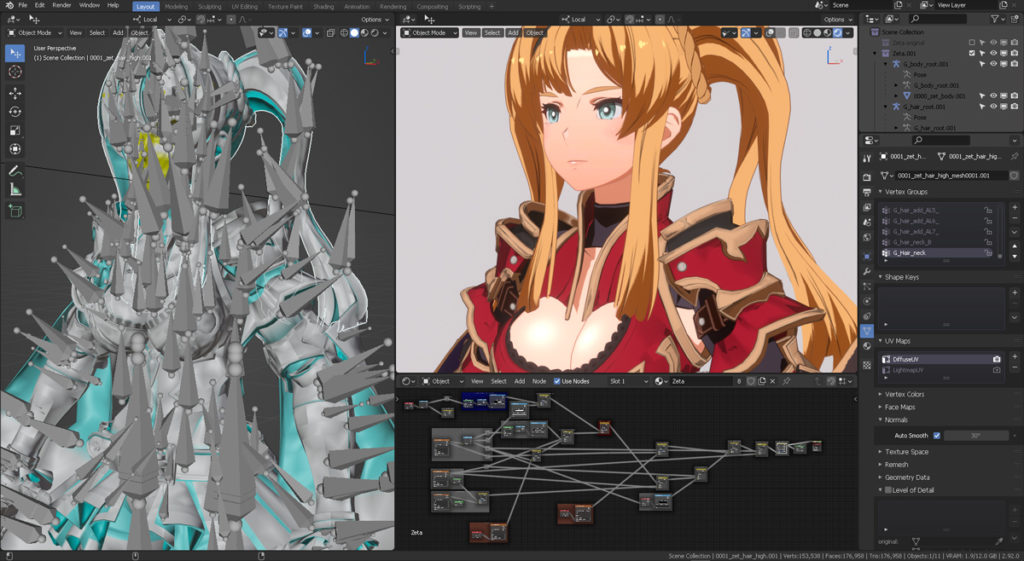
Comments