Shortcut keys in Blender are complex unless you practice memorizing them every day in a consistent matter. This holds true for everyone who will interact with any kind of software. You start by learning crucial keyboard shortcuts to manipulate the user interface (move, pan, roll, zoom...) and then you start moving into the command fields (like merge objects, dissolve vertex, etc..) You know this in general by looking at the configuration shortcut keys on help or user preferences but......On Blender you don´t have a brief-fly-through overview of what you can do with the software. As of version 2.79 (April 2018) it lacks a UI setup and keyboard shortcut tutorial right from the beginning. Once Blender opens the user is left wondering why is there a cube on the scene? The next *logical* interaction is: How do I manipulate this cube?, so the user wants to select it but, surprise! -They can´t. Because the previous knowledge on "selecting" things on any interface, on any software is based with the user experience of selecting with LEFT MOUSE CLICK as a standard.
The poll conducted in March was intended to show an X ray of the FIRST interaction with Blender from a new user´s perspective. Thus:
- The user installs and runs Blender
- Blender opens by default with a cube
- User tries to "do" something with the cube, so they try to select it.
- User´s first frustration appears: The cube doesn´t get selected.
- Then, user immediately presses "delete" to go further -into previously acquired knowledge- that surely *DELETE* button should work.
- User finds himself with the second "insecurity" interaction: Do you want to delete Cube?
Now the user doesn´t know how to correctly proceed to do any kind of manipulation (since the MOVE, ROTATE and SCALE operations aren´t bind to common standard: QWER) and are not obviously displayed inside all of the buttons of the interface. But since the previous 2 points were lost, at least the user feels he/she can accomplish "something" with immediate factors inside Blender by deleting the cube. Only, Blender stopped them by asking a question.
So in the end, the user is left with the only positive reinforcement of: "All I did right was to DELETE a cube inside this software". And hence, frustration incites to DELETE Blender itself.
I´ve seen this too many times over the course of years with the new Blender user. Either he/she enthusiastically want to start up on the "open source" wagon in 3D, only to find out later that it cannot interact with the software in the premises of the previous learned experienced. This frustrates even some of the most advanced users who have a pretty solid background of years of experience (including Technical Direction) but that find a wall called USER INTERACTION.
The following survey was conducted in March 2018, to know what was the relative percentage of "experienced users" vs "novice users". We are looking at numbers which clearly indicate that all the opinions gathered besides the options presented here, had strong points and observations on how to improve the user interaction in Blender out of the user´s FIRST experience with the software. And the fact they pass the "frustration barrier" to keep trying with the software is not a guarantee they will keep it for a long time, unless they deeply come to know how and why Blender interacts the way it does. What better way to do that, than to have a summarized PDF guide of shortcut commands?
We can surely say that Experienced users, are people who come with a previous 3D background knowledge and are 35-45+ years of age. Those are users who can pin point things in base of experience, troubleshoot and intuition for solving complex technical problems without a doubt.
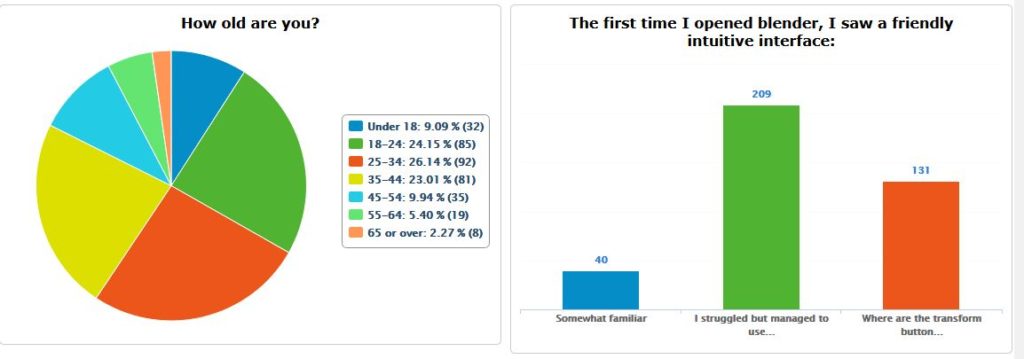
The green long bar on the Option: "The first time I opened blender, I saw a friendly intuitive interface" had a response of 209 people with " I struggled but managed to use it". Followed by the immediate action to start manipulating the cube with transform options (Translate, Rotate, Scale) with 131 users. From those numbers, only 40 voters had a *somewhat* previous experience with the software (they were users some versions of Blender in past time).
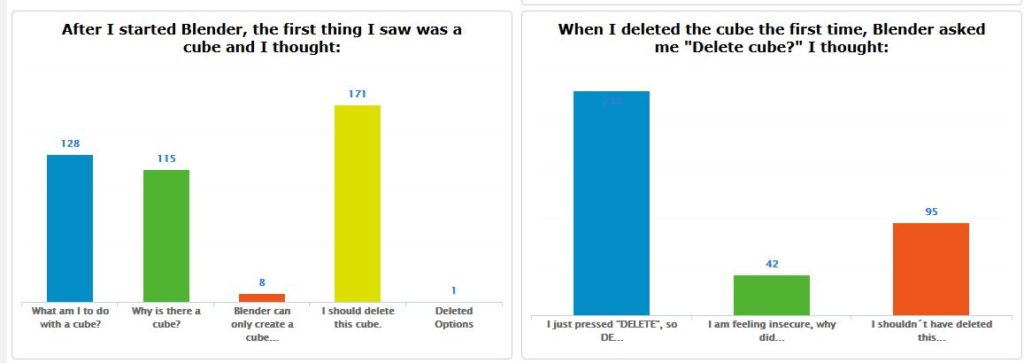
As previously stated once Blender start the first-time-user finds a cube in the middle of the scene. In the poll 171 people immediately thought "I should delete this cube". Let me put an example of this situation on real life: You buy a car (we previously stated we are not focusing in the young first time user, which is clearly not the majority of the voters but rather on the 35-45+ years old users); you buy the car. First thing you expect is the car´s keys, which surly give you access to opening the door (let´s stick to traditional cars here for the example´s sake). So you buy the car, open the car´s door lock, it opens and you find in the driver´s seat a TIRE. Yes, that´s the exact feeling with Blender. And you, being the owner of the car, you *could* use that tire some other time, so you think: Let´s remove this from the driver´s seat. This perfect analogy is what the poll is showing with 171 users on the yellow bar. 128 Users didn´t even know why the tire was there... I´m sorry...why the "cube" was there.
So they want to "delete the cube" (remove the tire from the driver´s seat in the analogy) but a message pops up : Are you sure? Ok YES, I am sure! Delete is DELETE everywhere else, and it´s only logical I want to "sit and drive".
Instead of me explaining it all, i´ll let you download the Report itself.
CONTINUE READING ON PAGE 2 DOWN BELOW THE RELATED ARTICLES>>
Why not make a Blender Keyboard shortcut PDF Guide?
I´m with you. In fact, if you participated in this poll, or either if you´re feeling generous: you will receive the Blender PDF keyboard shortcut guide with XSIMOD shortcuts as well, right in your mail, and you may share it with everyone.
This free pdf guide has *some of the important active URLs for Blender community and it´s development*. Others have been turned off. This is a FREE PREVIEW PDF GUIDE. The *COMPLETE* PDF KEYBOARD SHORTCUT GUIDE along with the XSIMOD theme will be released once the XSIMOD theme scripts are finished.
The main objective in the XSIMOD theme is to enhance Blender´s user interaction. And dont´worry, future version like 2.8 WILL BE SUPPORTED thanks to the DEV team who are constantly reporting and posting what are the changes the API and all other crucial factors about Blender are being changed until October of this year. But rest assured that compatibility won´t be an issue.
In case you'd like to know what the XSIMOD theme is, you may visit this link>>

I´m an experienced/new user who want to present Blender to more people, but I don´t know how?!
I feel you there too. The first 3 pages have a very brief introduction to #WhyBlender is used as a choice for producing 3D. In case you´re the only one in the studio who is using Blender, the guide will pave your way with easy to understand graphics, sites, and reference to TOP Blender artwork for all your colleagues or technical director.
The link to DIRECTLY DOWNLOAD the free guide, will be posted in this article on MONDAY, March 16 in this same article. So you may comeback that day. If you would like to download it make sure you allow notifications on this site, or register yourself with your email on the subscriber´s mailing list to get the latest updates on 3dcinetv.com
For everyone else who participated in the survey, they will get their Guide in the newsletter on Saturday, March 14th.
The PDF shown here is explicitly edited in A5 format for the sole purpose of ilustrating what the PDF looks like in the real world. You may print or reproduce it freely. Thank you very much for supporting the Blender community.

Comments